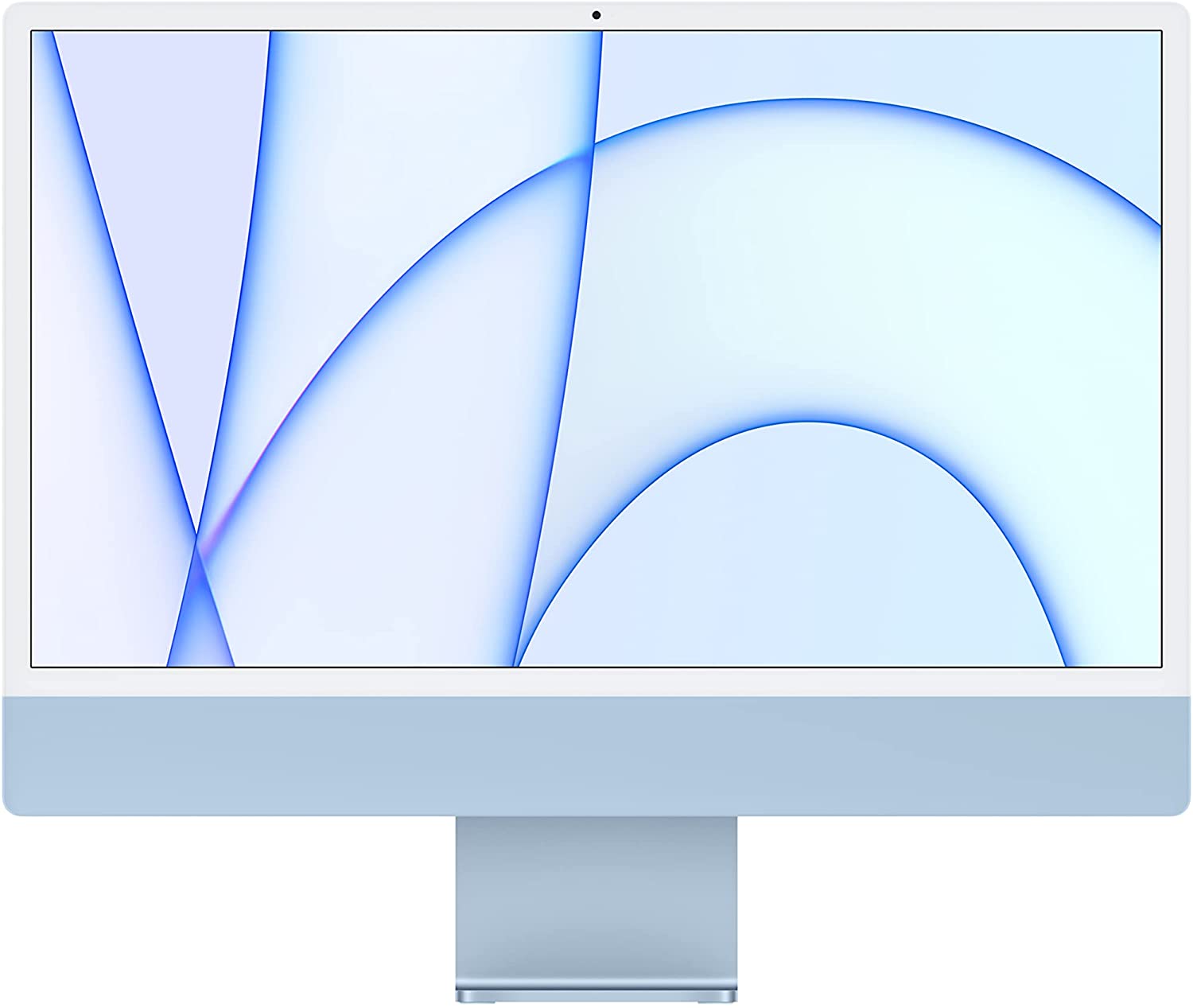As technology continues to advance, all-in-one computers have become an increasingly popular choice for home and office users alike. These versatile devices offer the convenience of a desktop computer with the added bonus of having all the necessary components built into the display. However, with so many options on the market, it can be difficult to choose the right one for your needs.
In this article, we'll help you choose the best all-in-one computer by comparing the top 6 currently available, taking into account factors such as performance, display quality, and price. Whether you're a professional seeking a powerful workstation or a casual user in need of a reliable device for everyday use, this guide will help you make an informed decision.
Benefits of using an all-in-one computer
Page Contents
All-in-one computers have become increasingly popular in recent years, as they offer many benefits over traditional desktops or laptops.
Compact design
One of the primary benefits of using an all-in-one computer is their compactness, which makes them perfect for smaller spaces such as home offices or dorm rooms. In addition, they feature an integrated design that allows computer components to be housed within the monitor, which further reduces clutter and frees up desk space. Speaking of desk space, check out our guide to finding the perfect 70-inch desk.
Integration of computer components into the monitor
All-in-one computers integrate computer components, such as the CPU, speakers, and microphone, into the monitor itself, making them more visually appealing and easy to set up than traditional desktop computers. This feature also means they are less likely to experience hardware issues or failures, as there are fewer separate components to worry about.
Reduced need for additional hardware or accessories
Another benefit of all-in-one computers is that they are self-contained and require less additional hardware or accessories than traditional desktop computers. This is because all-in-one computers typically have built-in features such as webcams, microphones, and speakers, which eliminates the need to purchase separate peripherals.
Ability to perform all computer functions
All-in-one computers are designed to perform all the same functions as traditional desktop or laptop computers, making them an excellent choice for work, gaming, and entertainment purposes. With the same processing power and storage capabilities as a traditional desktop computer, they are versatile and offer the same level of functionality as their counterparts.
Easy to set up and use
All-in-one computers are generally easy to set up and use, even for those who are not tech-savvy. They typically require fewer cables and connections than traditional desktop computers, and their integrated design makes them easier to move and adjust if needed.
Reduced clutter and increased desk space
All-in-one computers help to reduce clutter and free up desk space, making them ideal for small or minimalist workspaces. There are no external components such as a CPU tower or monitor stand to worry about, which means you can enjoy more desk space for your other work or personal items. They are the perfect addition to a feng shui small office layout.
Criteria for comparison
When comparing all-in-one computers, it is important to consider various factors to determine which one best suits your needs. The criteria for comparison may include processor and performance, display and resolution, storage, graphics, RAM, design and aesthetics, customer reviews, price, and additional features.
Processor and Performance
The processor and performance are important factors to consider when selecting an all-in-one computer. A powerful processor ensures that the computer runs smoothly and efficiently. When comparing all-in-one computers, it is important to look at the processor speed, number of cores, and cache memory.
Display and Resolution
The display and resolution of an all-in-one computer are also important factors to consider. The size of the display and its resolution will determine how clear and detailed images and text appear on the screen. It is important to consider the screen size, resolution, and whether it is a touch screen or not.
Storage
The storage capacity of an all-in-one computer is another important factor to consider. This determines how much data, files, and applications can be stored on the computer. When comparing all-in-one computers, it is important to look at the hard drive capacity and whether it has additional storage options such as SSDs or external hard drives.
Graphics
For tasks such as gaming, graphic design, or video editing, the graphics capabilities of an all-in-one computer are important. This refers to the ability of the computer to display and process high-quality graphics. When comparing all-in-one computers, it is important to look at the type of graphics card and its capacity.
RAM
The amount of RAM (random access memory) determines the computer's ability to multitask and run multiple applications at once. When comparing all-in-one computers, it is important to look at the amount of RAM and whether it can be upgraded.
Design and Aesthetics
The design and aesthetics of an all-in-one computer can also be an important consideration. This includes the overall appearance, size, and color of the computer. It is important to consider whether the design and size of the computer fit your workspace and personal style.
Customer Reviews
Customer reviews can provide valuable insights into quality and performance. It is important to read reviews from other customers to gain a better understanding of the product's strengths and weaknesses.
Price
Price is an important factor to consider when selecting an all-in-one computer. When comparing prices, it is important to consider the features, performance, and design of each computer. It is important to look for a balance between price and performance to ensure you are getting the best value for your money.
Additional Features
Additional features such as built-in webcams, speakers, and microphones can add convenience and functionality to an all-in-one computer. When comparing all-in-one computers, it is important to consider the additional features and how they may enhance your computing experience.
The top 6 all-in-one computers
To help you make a choice, we've compiled a list of our favorites along with an overview of their key features.
HP 27” All-in-One Desktop PC
Overview:
- The HP Desktop 27-CB0052 is an all-in-one computer that combines a powerful processor, ample storage, and an immersive display in a sleek and modern design.
Key features and specs:
- 11th Generation Intel Core i7-1165G7 processor
- 27-inch Full HD IPS display with edge-to-edge glass
- 16GB DDR4 memory and 512GB PCIe NVMe SSD storage
- Wireless keyboard and mouse included
- Windows 10 Home operating system
Pros:
- Powerful processor and ample storage for demanding tasks
- Sleek and modern design with an immersive display
- Wireless keyboard and mouse included for added convenience
Cons:
- Higher price point compared to other all-in-one computers
- Limited upgradability options
- No built-in DVD drive
Dell Inspiron 27 7790 Touch All in One
Overview:
- The Dell Inspiron is an all-in-one computer that combines a high-performance desktop with a sleek and modern design.
Key features and specs:
- 10th Generation Intel Core i5-10210U Processor (6MB Cache, up to 4.2 GHz)
- 8GB DDR4 RAM and 256GB solid-state drive (SSD) storage
- 23.8-inch Full HD (1920 x 1080) touchscreen display with wide viewing angles
- Integrated Intel UHD Graphics
- Built-in webcam and stereo speakers with Waves MaxxAudio Pro technology
- Wireless keyboard and mouse included
- Windows 10 Home operating system
Pros:
- Large and clear touchscreen display that is easy to use and navigate
- High-performance processor and solid-state drive for fast and efficient computing
- Includes a wireless keyboard and mouse for added convenience
- Sleek and modern design that fits well in any home or office setting
Cons:
- Limited storage capacity compared to some other all-in-one computers
- May not be suitable for heavy gaming or graphics-intensive tasks
HP All-in-One Desktop PC
Overview:
- This HP all-in-one computer has a 23.8 inch diagonal FHD IPS ZBD anti-glare WLED-backlit three-sided micro-edge touch screen display. The computer is equipped with an 11th Generation Intel Core i3-1115G4 processor and Intel UHD Graphics, making it suitable for everyday use.
Key features and specs:
- 23.8 inch diagonal FHD IPS ZBD anti-glare WLED-backlit three-sided micro-edge touch screen display
- 11th Generation Intel Core i3-1115G4 processor
- Intel UHD Graphics
- 8 GB DDR4-2666 SDRAM memory
- 256 GB PCIe NVMe M.2 Solid State Drive
- Built-in HP True Vision 1080p HD privacy camera, dual array digital microphones, and Audio by B&O
- Includes wired keyboard and mouse
Pros:
- Compact and stylish design
- Large touch screen display with anti-glare technology
- Fast processing speed with 11th Generation Intel Core i3-1115G4 processor
- Built-in privacy camera and dual array digital microphones for easy video conferencing
- Includes wired keyboard and mouse
Cons:
- Limited storage with only 256 GB PCIe NVMe M.2 Solid State Drive
- Basic graphics with only Intel UHD Graphics
- May not be suitable for more demanding tasks or gaming.
Apple 2021 iMac All-in-one Desktop Computer
Overview
- The Apple 2021 iMac Desktop Computer is a powerful all-in-one computer designed for professional use.
- It comes with the latest version of macOS, which is optimized for the M1 chip and offers a seamless user experience. Check out Zenwork's guide to the M1 Mac mini dual monitor.
Key features and specs:
- 24-inch 4.5K Retina display with 4480-by-2520 resolution
- Apple M1 chip with 8-core CPU and 8-core GPU
- 8GB or 16GB unified memory
- 256GB, 512GB, or 1TB solid-state drive
- Two Thunderbolt 3 (USB-C) ports, two USB 3.0 ports, Gigabit Ethernet, SDXC card slot, headphone jack, and Wi-Fi 6
- 1080p FaceTime HD camera with M1 image signal processor
- Six-speaker sound system with force-canceling woofers and spatial audio
- Magic Keyboard and Magic Mouse or Magic Trackpad included
Pros:
- Powerful M1 chip delivers fast and efficient performance
- Stunning 4.5K Retina display with vivid colors and sharp details
- Wide range of connectivity options including Thunderbolt 3 and USB 3.0 ports
- Includes Magic Keyboard and Magic Mouse or Magic Trackpad
Cons:
- High starting price
- Limited upgradability
Lenovo IdeaCentre AIO 3i - 2022 - All-in-One Desktop
Overview:
The Lenovo IdeaCentre AIO is a sleek and modern all-in-one computer designed for both home and office use. With its slim design and powerful performance, it offers a complete computing experience in one compact package.
Key Features and Specs:
- 23.8-inch Full HD display
- 11th Gen Intel Core i5 processor
- 12GB DDR4 RAM
- 512GB PCIe SSD storage
- Intel UHD Graphics 630
- Windows 10 Home operating system
- Built-in stereo speakers and microphone
- Wi-Fi and Bluetooth connectivity
- Wired keyboard and mouse included
Pros:
- Powerful and efficient processor
- Large and clear display
- Generous amount of RAM and storage
- Built-in speakers and microphone
- Included wired keyboard and mouse
- Sleek and modern design
Cons:
- Limited graphics capabilities
- No touchscreen functionality
- Price may be higher compared to other all-in-one computers in the same range
Acer Aspire C24-1700-UA91 AIO Desktop
Overview:
- The Acer C24-1700-UA91 is an affordable all-in-one computer that is suitable for home and office use. The computer also includes a wireless keyboard and mouse, which makes it easy to set up and use right out of the box.
Key features and specs:
- 23.8-inch Full HD display
- Intel Core i3-1215U processor
- 8GB DDR4 memory
- 512GB NVMe M.2 SSD
- Intel HD Graphics 620
- Built-in speakers and webcam
- Wireless keyboard and mouse
- Windows 10 Home operating system
Pros:
- Affordable price
- Fast NVMe SSD storage
- Crisp and clear display
- Includes wireless keyboard and mouse
- Built-in webcam and speakers
Cons:
- Limited upgradability
- Processor may not be sufficient for heavy tasks such as video editing or gaming
- No touch screen functionality
Comparison chart
| Model | Processor | Display and resolution | Storage | Graphics | RAM GB |
Rating | Main pros and cons | Price |
| HP 27 | 11th Gen Intel i5-1135G7 | 27" Full HD IPS Display | 512 GB SSD | Intel Iris Xe | 16 | 4.5/5 | 👍 High-performance processor and graphics card.
👎 Limited storage space. |
From $999 |
| Dell Inspiron | 11th Gen Intel i5-1135G7 | 23.8" Full HD Touchscreen Display | 512 GB SSD | Intel Iris Xe | 12 | 4.3/5 | 👍 Touchscreen display.
👎 Some users report slow startup. |
From $2,069 |
| HP 24 | 11th Gen Intel i3-1115G4 | 23.8" Full HD IPS Display | 256 GB SSD | Intel UHD Graphics | 8 | 4.4/5 | 👍 Affordable price. 👎 Limited storage and RAM. |
From $648 |
| Apple iMac | Apple M1 chip with 8-core CPU and 8-core GPU | 24" 4.5K Retina Display | 256 GB SSD | 7-core Apple GPU | 8 | 4.8/5 | 👍 High-quality display and performance.
👎 Expensive compared to other options. |
From $1271 |
| Lenovo IdeaCentre AIO | AMD Ryzen 5 4500U | 23.8" Full HD Display | 256 GB SSD | AMD Radeon Graphics | 8 | 4.4/5 | 👍 Good processor and graphics card. 👎 Limited storage space. |
From $864 |
| Acer C24 | Intel Core i3-1215U | 23.8" Full HD Display | 512 GB SSD | Intel HD Graphics 620 | 8 | 4.3/5 | 👍 Large storage space. 👎 Limited graphics performance. |
From $649 |
Final thoughts
Overall, each of the all-in-one computers reviewed have their own strengths and weaknesses. It's important to consider your specific needs and preferences before making a final decision.
For those looking for top-of-the-line performance and design, the Apple iMac is a standout choice but comes with a premium price tag. The HP Envy 27-inch is also a strong contender with its impressive display and powerful performance.
If you're on a budget, the Acer Aspire C24 is a great option that still provides solid performance and a sleek design. The Dell Inspiron 27-inch and Lenovo IdeaCentre AIO 3 are also solid mid-range options, with the Dell offering a great balance of performance and price and the Lenovo having strong performance but a less impressive display.
Ultimately, it's important to consider all factors and choose the all-in-one computer that best fits your specific needs and budget.